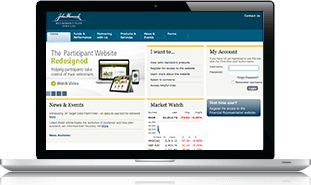How to use LinkedIn to build your business
If you’re not using LinkedIn to build your business, you can bet that your competitors and colleagues are. LinkedIn provides you with an easy and effective way to prospect, engage, and showcase your value to potential retirement plan prospects. We’ll show you just how efficient it is to turn a few minutes on LinkedIn every day into a new pipeline of retirement plan business.

Your peers are building their business on LinkedIn
Did you know that financial professionals are LinkedIn power players? According to LinkedIn, your peers are above-average users,1 with:
- 434% more content shares
- 71% more checking InMail
- 59% more mobile views
- 35% more in groups
- 14% more likely to stay up on industry discussions
Not only are your competitors on LinkedIn, your prospects are as well. C-level executives, decision makers,2 and business owners3 are online and are also engaging at above-average levels, sharing content, joining groups, and following companies. These activities offer you great opportunities to connect with potential retirement plan prospects, for businesses large and small.
Whether you’re new to LinkedIn or not, we’ve got some tips to help you make the most of the social media platform to increase your visibility and your sales prospects.
Create an All-Star LinkedIn profile to build your retirement plan business
LinkedIn provides you with a unique opportunity to share your personal brand. The site also lets you know when you’ve done it right, by awarding you with “All-Star status.” All-Star profiles are 27 times more likely to be found in a search4—increasing your chances to be found in searches on LinkedIn, which can help you build your network.
How to search for prospects and build your retirement plan business on LinkedIn
Once your profile is at All-Star status, consider following these five steps to start using LinkedIn to build your business. The more you use it, the more comfortable you’ll feel on the platform, and the more connections you’ll make. Before you know it, you’ll be taking these steps every day to keep up with your network.
1 Scan and engage
Scan the network for soft contact opportunities
Check your notifications first, then scan your LinkedIn feed for “soft-touch” opportunities to engage, such as birthdays, new jobs, promotions, and work anniversaries.
Engage with your newsfeed
Scan your feed to see the types of content your network is engaging with and look for opportunities to engage and create dynamic sales opportunities.
See what's trending
Is there content your clients would find helpful? If so, share it!
2 Build your network
Find connections
Start with new connection requests and the “people you may know” feature to add new contacts to your network. Look for new, relevant contacts to add based on company, similar role, industry, and trending people in your network.
3 Search for prospects and connect
Do a search
Use advanced search techniques, such as including modifiers, “and,” and “or,” to help you get targeted results.
Research prospects
Navigate to the profile of a client or prospect and get up to speed on their personal and professional life. Read up on their interests for companies they follow and groups they participate in.
Create a digital relationship
Start the relationship by liking, commenting on, and sharing clients’ and prospects’ content. To continue building the relationship, send value adds over private messages to showcase your value.
4 Create content/post
Share content that would be helpful to your prospects and clients, not just content created by your firm, but also articles you’re finding helpful and interesting on a human-to-human level.
Post strategically
It’s best to post two to three times per week to stay top of mind with your connections. Create strategic posts to ensure maximum visibility in the newsfeed by including engaging copy, hashtags, links, and photo tags or mentions.
5 Ask for a meeting
Once you’ve established a digital relationship, ask for a meeting with a personalized message and take the relationship offline.
LinkedIn also helps with meeting prep
Look at the client’s or prospect’s “Recent activity,” which will tell you the types of content they’re interacting with on a regular basis and allow you to build rapport and deeper relationships by providing them with relevant, useful content and value adds.
Turn these steps into habits for building your retirement plan business
The great thing about LinkedIn is that it’s pretty much always in your pocket—when you’re waiting for a coffee, sitting in an airport or on a train, or waiting in your car to pick up your kids. These are simple steps you can take anytime, anywhere to make productive use of the time you’re spending mindlessly scrolling through feeds on your phone.
1 LinkedIn as of February 2020. 2 "Reaching Your Audience on LinkedIn With Precision: A Primer (Infographic)," LinkedIn, October 2020. 3 "5.4 Million Small Business Owners on LinkedIn, 11 Million C-Suite Members," LinkedIn, 2020. 4 "Boost your job search with our 7 hacks," LinkedIn, 2021.
Important disclosures
Important disclosures
Use of the tools and resources discussed may be subject to approval by your broker-dealer. Please check with your firm prior to use.
The content of this document is for general information only and is believed to be accurate and reliable as of the posting date, but may be subject to change. It is not intended to provide investment, tax, plan design, or legal advice (unless otherwise indicated). Please consult your own independent advisor as to any investment, tax, or legal statements made herein.
MGTS-I 44464-GE 4/21-44464 MGR0503211626066